Introduction
Atlassian is in the process of making some big changes to its products for the past year. It started with the acquiring of Agile Craft” and labeling it as “Jira Align”. They continued with major changes in the cloud UI, then came the purchase of “The automation for Jira” plugin and integration into the Jira cloud. Now they are integrating “Portfolio for Jira” plugin that for years was a standalone plugin into Jira cloud.
The change with Jira Portfolio was not only the integration but adding the full functionalities and features that were on the Portfolio server edition only into the cloud so we must address this huge change.
New Form – New Name
The Portfolio for Jira name is something that accompanies us since its introduction in 2014 and as long as it was an external plugin there was no need to change its name.
Now, this is no longer the case on Jira cloud when the new Portfolio is now pre-integrated into the cloud app and a new name can be a better fit. Atlassian named the new portfolio for the cloud: “Advanced Roadmaps” and while the feature is called “Advanced Roadmaps” – the title in the Jira menu is “Plans” which I find to be a bit confusing. The only place that “Advanced Roadmaps” can be found is in the admin settings.
While writing this article, Atlassian published a new version of Portfolio for the server and spread the new “Advanced Roadmaps” name to Jira Server as well.
Features
If you are familiar with Portfolio for Jira v3.0 plugin for Jira software you’ll find nothing was changed in terms of features or look.
However, for users that had used only Jira Cloud’s Portfolio for the past year, this is a massive change in look and functionality. Here are some great features it has:
Progress tracking
While the plan comes with only 3 fields “start date, end dates, status” you can add any field that you like, including a progress bar. You can have the progress by issue count or by estimation (story points / original estimate).
But I think that the major change is that it will show not only “done” percent but also “In progress” so you’ll see the real status of “to do”, “in progress” and “done” statuses of the hierarchy levels.
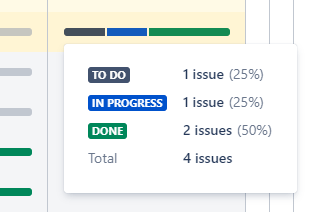
Hierarchy levels
You can configure the hierarchy levels the same as before but now, if you wan to work only on a single-level hierarchy, you can decide to show only “epic” to “epic” or “epic” to “story” levels. That’s a huge change that helps a lot during the planning phase.
Timeline
That’s another big change, some will find it difficult to get used to the new look, the timeline is now situated on the right side of the plan and you can basically add/change the start and end dates of issues on the timeline itself.
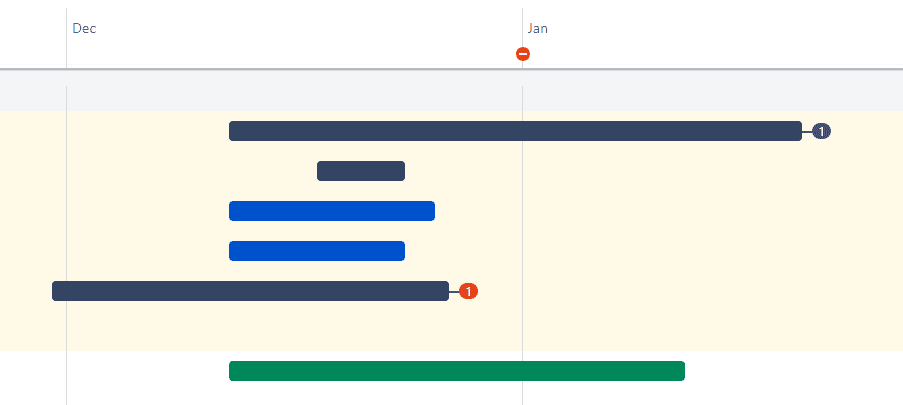
Reports
The reports section that was on a different tab is now gone but you have filters to show the exact information that you need, whether it’s only dependencies or by project/sprint.
Dependencies
Instead of showing only on reports, it can now be shown as fields and on the timeline as dots before and after the time range.
Shrinkable columns
You can add as many fields as you wish to see in your plan and you can collapse them by pressing their title if you wish to see the full timeline you can easily shrink all fields by pressing the “fields” title.
Capacity planning
If you are working with Portfolio’s teams you can group your plan by team and enable sprint capacity planning to see the load on a specific sprint.
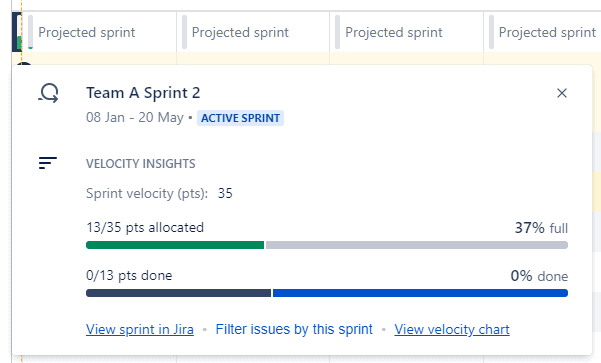
Rolled up values
That’s one of my favorites, although the roll-up values existed in some form on the old plans, it got much better on this one. Not only that if you look at estimation it doesn’t sum the children with the parent, it also rolls up many other fields such as dates/sprints and more.
There are much more features that this article is too short to include. Find more about advanced roadmaps in the official documentation here.
Pricing
A huge downer for the new Portfolio for Jira cloud is the pricing, instead of paying for the plugin about $3.5 per user, you’ll now have to upgrade all Jira cloud users to the premium plan, meaning to pay an extra $7 per user. At this point, the premium plan provides unlimited storage, 99% uptime, and 1000 automation executions per user so if the only thing you need is Portfolio – the price just doesn’t worth it, but we’ll need to wait and see what else will be available for premium users. Check Jira cloud pricing plans here.
Portfolio vs Big Picture / Structure
The main reason that I prefer Portfolio over other plugins such as Structure or Big Picture is not because of its features, actually, both competitors have more features than Portfolio. The reason is that Portfolio comes with a built-in hierarchy that while it makes the planning stricter – keeps the plan much more organized than the others.
Whereas other plugins are not strict at all, meaning that you can create a plan with stories above other stories or epics above epics – Portfolio allows a single issue type to present a hierarchy level. That way, you can look at any issue in Jira and immediately know its level in the full picture.
Summary
The latest changes in Portfolio for Jira Cloud are a blessing. If before the changes I hesitated on recommending the Portfolio to Jira cloud customers, with its latest changes it became the only tool that I would recommend for long-term planning in Jira.
While there are some more features on the server Portfolio edition – the cloud edition provides some very valuable new features to cloud users.
The option to switch between the old plan view to the “enhanced experience” new view exists for both server and cloud editions and with the latest features on the server – I guess the old view will probably disappear soon. So, you can name Portfolio however you like: advanced Roadmaps / Portfolio / Plans – it’s finally available for everyone! Atlassian is on its way to taking the crown for best planning app for Jira and their desires to rule the world.
Looking for more tips on working with your team on Jira? Check this article
Related Links: