I’ve been struggling for years with visualizing my personal work using Kanban.
Using a physical board isn’t that practical since a lot of the time I actually do my work I’m not at my office.
I then tried Kanban tools such as LeanKit, Trello (and even AgileZen…). This worked pretty well for a while, but I kept falling out of it. Something was missing.
Over time I realized that it relates to where so much of the work happens – in my email inbox. The overhead of creating Kanban cards based on emails I’m receiving and of syncing progress on the Kanban board to what’s going on in email proved to be too much of a bother for me. Maybe I’m not disciplined enough…
Then, a couple of months ago, Flow-e arrived on the Kanban tools scene. It seems like it’s built with people like me in mind. It provides Kanban-based flow visualization and management that’s tightly integrated into your email inbox.
I’m still learning and experimenting with how to integrate flow-e into my daily routine. From a user experience perspective, it’s doing exactly what I always wanted. It provides your email inbox as a backlog/queue to the left of your Kanban board and you can easily process your inbox and pull things into relevant work stages that you personalize.
It actually works beautifully. Setting it up to connect to my AgileSparks Google Apps account was a breeze. It smartly by default only loads the last 2 weeks into the “inbox” area which keeps you focused and keeps the app light and fast. You can easily configure your workflow. Here’s what I currently use:
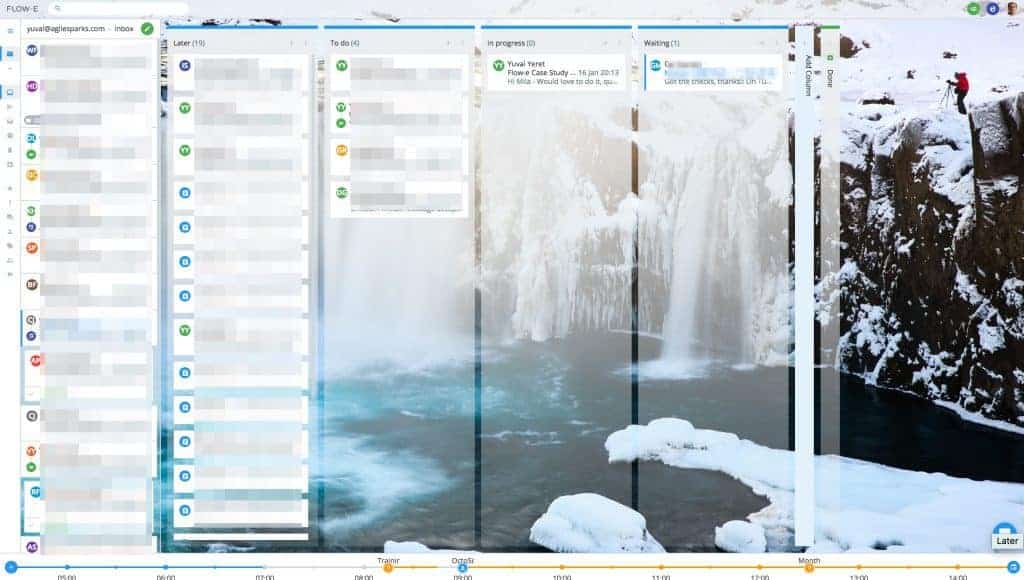
Cards can originate from emails or you can just create them on your own. Threading is supported well. A new email on a thread is very easily associated with an existing thread/card that’s already in progress.
You can easily perform typical email actions such as replying, forwarding, archiving, and postponing, all within the Kanban board.
When it comes to mobile, I haven’t yet found a full kanban view. It does have a thoughtful responsive web design that allows you to process the inbox. This makes sense to me. I won’t necessarily manage my kanban on my phone but I definitely process my inbox on it. Having the option to do it directly in Flow-e reduces the risk that I’ll forget about it and just use google inbox directly.
Aging/SLA information – I coach teams to look for cards that are aging too much in their process and see how they can help them flow. This is important in personal Kanban as well. Both for cards that originate from emails as well as cards created manually. (This is actually a power-up that the Flow-e team is considering…)
Analytics/Metrics like cycle times, CFDs, and some other insights can help me improve my flow. The added benefit of having this apply to my email inbox can make for an awesome combination.
Even better integration with inbox actions such as reminders, pinning and snoozing. Ideally, these actions should map to some action on your Kanban board. For E.g. move something to my “Ready/Next” queue when I pin it. Move it to “Later” when I snooze it. Add a “due date” according to the time I snooze it maybe? Or maybe add it as a “start date”. This will help people like me that WILL do some work directly in their inbox by mapping these inbox actions to an appropriate kanban/flow visualization.
From a change management perspective, with Flow-e it’s now easy and natural to start experiencing Kanban at a personal level, with the hope that it will be a “gateway drug” to team/enterprise-level Kanban, which we know is a “gateway drug” towards other agile practices and behaviors. I’m already thinking about how we could leverage Flow-e as part of the AgileSparks Way. Maybe get leaders in the organization to start using Personal Kanban as part of learning about Flow, Kanban, and agility…
Request for additional information and prices
Subscribe to our newsletter, and stay updated on the latest Agile news and events